Just start typing below
How to use search
Finding the best student accommodation in Plymouth can be a daunting task. Below are some ways you can find the perfect student property.
You can use the search form above to search our properties. For instance, if you know part of the address (i.e. Whitefield Terrace), then type ‘whitefield‘ into the form and click the Search button (or press Enter on your keyboard)
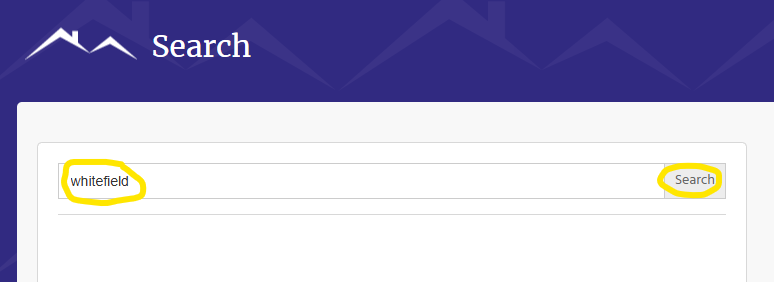
Results
After pressing Search, you will be redirected to the complete set of results like in the image below.
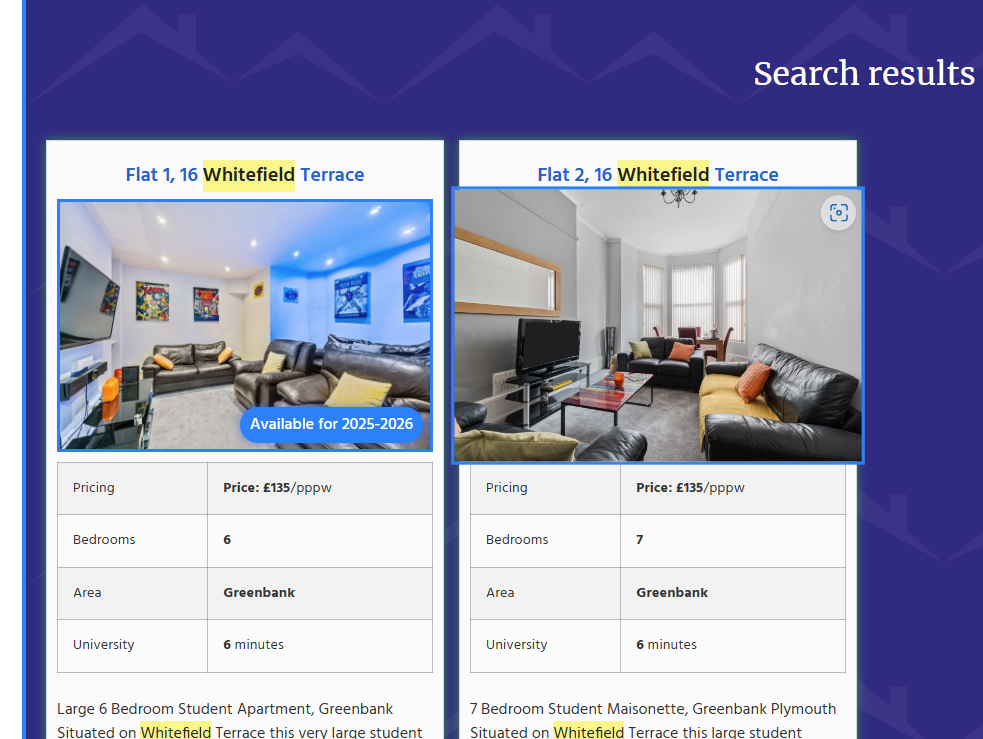
From here you can simply view the summary details of the properties shown, or click the image to take you through to the complete set of details, photos, pricing and more for the clicked property.
But how do you find the best student property in Plymouth?
1. Search
There are several ways of find the top student property that suits you best. You can search for properties from this page (see above).
You can search using the search form on every page (looks very similar to the one on this page). This search form shows you the results as you type. Simply click on of those results to view the details of that property.
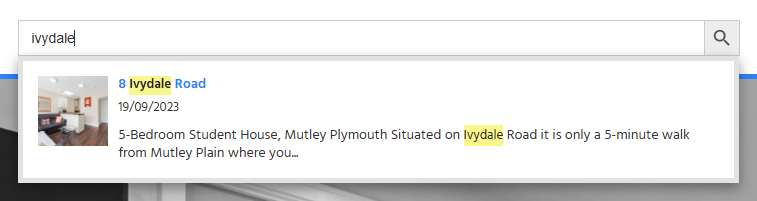
2. Browse
Browse using the buttons at the top of every page. Each button represents the number of bedrooms for that link. Clicking the ‘6 Bedrooms’ button will display all our six bedroom student properties in Plymouth.
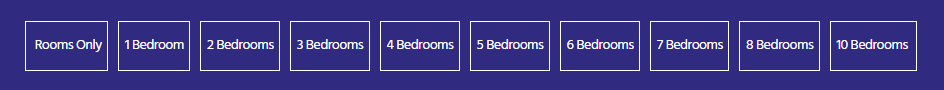
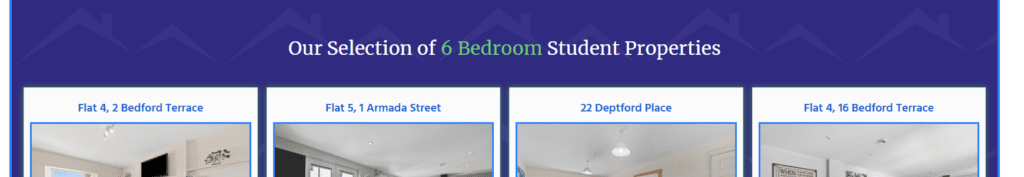
3. Click General Enquiry
On the home page of this site, you should see a General Booking Enquiry button.

Clicking this will take you through to a contact form where you can enter some information about what you are looking for.
Our office team will be able to quickly source suitable student properties from the available accommodation and come back to you with some suggestions. You can then choose to book a viewing with the team.
4. Call of visit us
Feel free to call our office number on 01752 254360 or visit us at Sherwell House, 30 North Hill, Plymouth. PL4 8ET (opposite the reservoir, next to the University)


